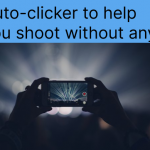What is Auto Clicker?
It is an application that can automatically do the clicking or swiping for you. When would you need it? Have you ever felt hurt or bored with repeating an action because you rub your fingers too often? In such a situation, Auto-Tapper can help you with these tasks or actions that require tapping, touching, swiping, or both. Auto Clicker allows you to use your smartphone better and to be of greater use.
How does it work?
First, you have to go to Google Apps Marketplace and download it. Next, you should authorize accessibility services to open the application, and follow the text content prompts to open it, if you still don’t know how you can watch the video or text explanation. Then you can start clicking automatically.
We provide you with several modes, the easiest being the single-tap mode, which you can rapidly master. When you select the single-click mode, a panel will appear on the side of your screen with a small button clicker in the middle. You could place this button where you need to work and start it to click automatically for you. The other modes have bigger floating panels and will have more functions that you can choose at will by clicking the buttons on them, and these functions will be helpful for your game. When you first start playing the game, your finger speed will be enough, but when you progress in the game, your finger-clicking speed is not enough. In this case, the auto clicker comes in handy.
If you are tired of repetitive clicking, use Auto Clicker to help yourself free your hands and make life easier.
Important: Auto Clicker uses accessibility services for automatic clicking, which needs your permission.
Related post: