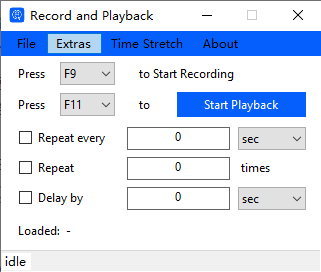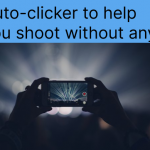IO Auto Clicker is a clicker that is very popular among users who like playing games like Minecraft, Roblox, etc.
Most of the clickers on the market are black and white, and the page is relatively simple. But IO Auto Clicker has a colorful and simple interface, and it has a dark mode. If you like brightly colored clickers, then it’s for you. The menus in the gs auto clicker are all shrunk. On the contrary, all functions of this clicker are on the main page, which is simple. Another reason for its popularity is the ability to record sequences of clicks, and play them back to automate and speed up your process.
The best features
Random Click Interval
Many users use automatic clickers in games, but this has a hidden danger. Some games will treat the use of auto-clickers as cheating. If they are detected, they won’t be able to use auto-clickers in the game. This random click interval feature prevents detection because it simulates a human click.
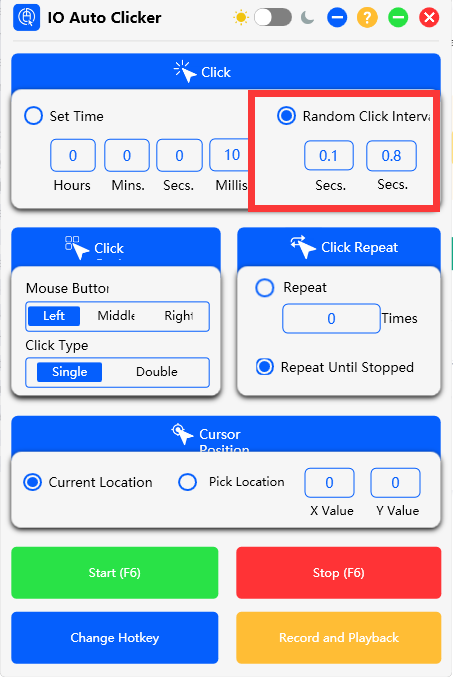
Record and Playback
The recording and playback function appears on the automatic click APP of the mobile phone, and few computer clickers have this function. The well-known gs auto clicker and op auto clicker also do not have this function. But this feature is useful. If you don’t want to click all the time, you can click at a certain time even if you are not in front of the computer. In this way, you can pre-record and choose a time to play on time. Not only for game users but also helpful for others who use automatic clickers to get work done.
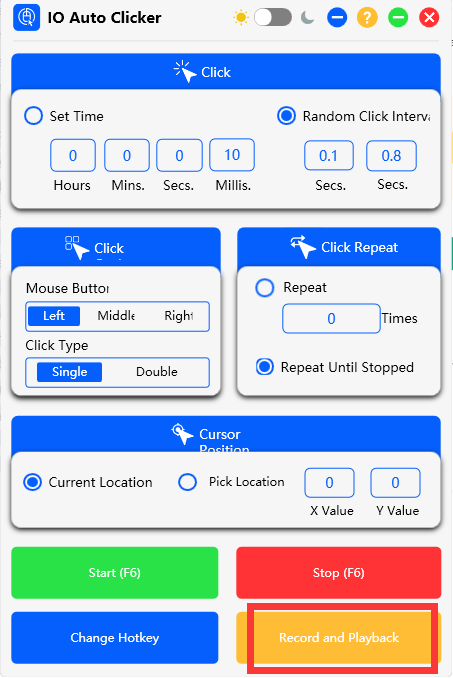
How to Use IO Auto Clicker?
1. Set the duration of the click
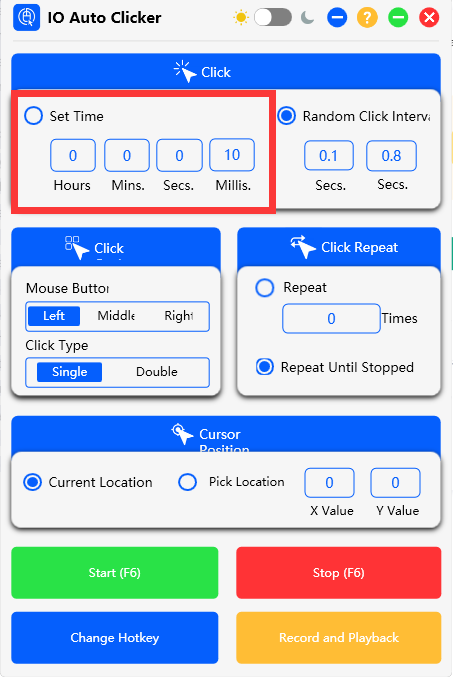
2.Select the click mode, single point mode, or double point mode. Instead of using the keyboard’s hotkeys to click, the mouse can choose left, right or middle clicks.
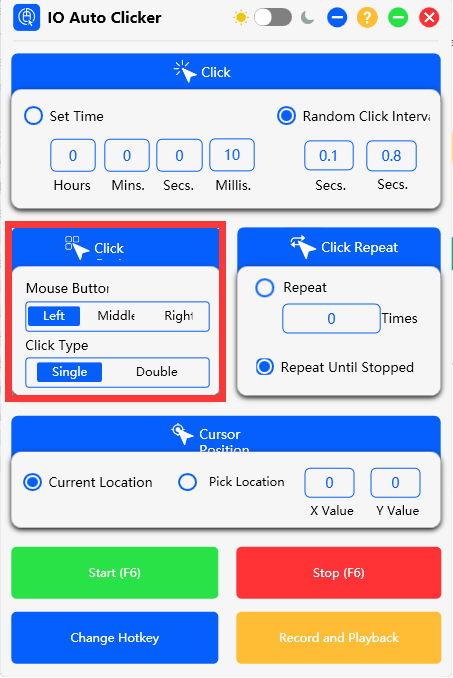
3.You can set the number of times the click repeats or choose to keep clicking until you press stop.
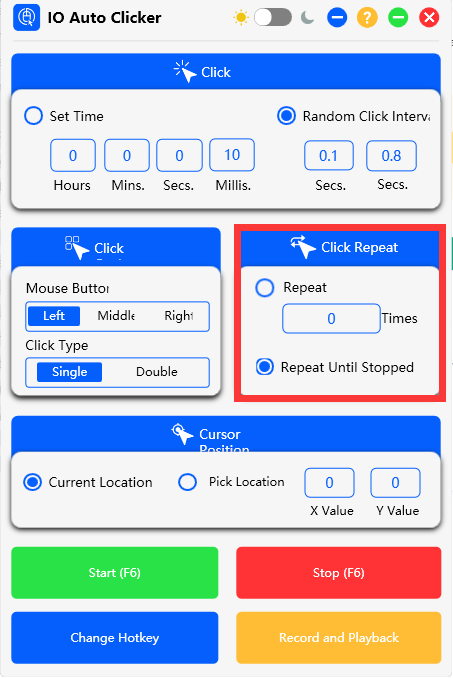
4.There are also two ways to select the click location. One is where the mouse points to as the clicked point. One is to manually set the precise click position via the x and y axes.
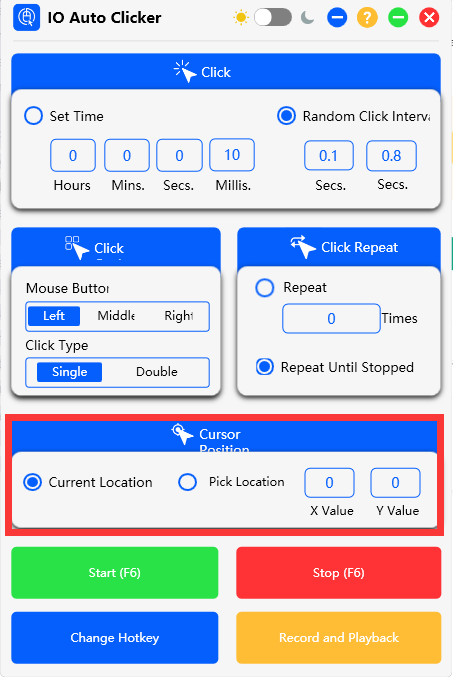
5.When the mouse is inconvenient to operate, you can select the hotkey you are used to and click.
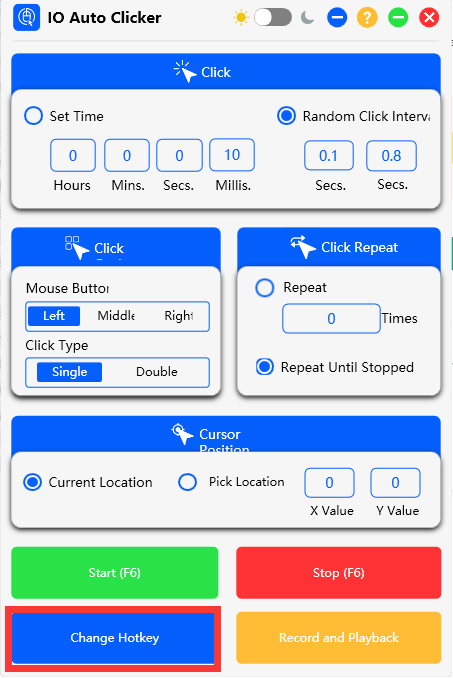
6.You can set many options such as playback times, speed, and time in record playback mode.