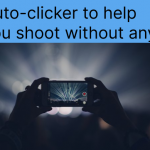This article lists 10 of the best auto clickers for android in 2022. All of the following clicker features are free and do not require root. Our team tested all of the apps below. Each of them has its pros and cons. You’ll be able to choose the auto-click software that best suits your needs as quickly as possible.
List of best Auto Clicker for Android
- Auto Clicker – Automatic tap
- Auto Clicker app for games
- Auto Click – Automatic Clicker
- Click Assistant – Auto Clicker
- QuickTouch – Automatic Clicker
- Game master – Auto Clicker
- Auto Clicker
- OP Auto Clicker – Auto Tap
- Auto Clicker – Auto Tap
- Clickmate: Auto Clicker Macro
1. Auto Clicker – Automatic tap

Auto Clicker – Automatic tap is simple in function and easy to operate. It is very suitable for novice users and users who do not require many functions.
1. Stable performance and less lag
2. Simple interface
3. Single-point, multi-point, and sliding mode
4. Adjust the size and transparency of the floating window
Review:
Although there are no advanced functions, it is simple and easy to operate, and very stable. So this clicker is perfect for users who like simple functions and pages.
2. Auto Clicker app for games

This clicker has many complex functions and applies to more scenarios than other clickers. It is suitable for users who have more requirements for click functions. Its powerful performance is highly sought after by many game lovers.
1. Can edit recording tasks
2. Execute tasks in the locked screen state
3. Task mask protects the privacy
4. Task start and end reminder
5. Hide recent tasks
6. Backup and restore configuration
Review:
This clicker is very helpful to users if they are attentive to exploring its rich functionality for their tasks. Due to the variety of functions, this clicker is not suitable for users who prefer simple functions and pages, nor for novice users.
3. Auto Click – Automatic Clicker

The clicker has complete click functions, and the click speed is fast and stable. It is a helpful clicker. Many clickers are not very fast, but this clicker supports clicks at real one-millisecond intervals, and the number of clicks can be as high as four or five thousand times a minute.
1. Real 1ms interval click
2. Synchronized multi-point mode and long press mode
3. Search function
4. Auto start application function
5. CPS test click speed
6. Support to replace click skin
Review:
Auto Click – Automatic Clicker has stable performance, and the click function is easy to use, but the sliding function is relatively simple. CPS testing and icon skins are its features
4. Click Assistant – Auto Clicker

The best thing about this clicker is its curved swipe or pinch gestures. With its exclusive zoom function, the click point can be set to the smallest point.
1. Curve Swipes
2. Pinch and Spread gestures
3. Record various gesture combinations
4. Gesture Editor
5. Anti-detection function to set random location and time
6. Adjust the size and transparency of the floating window
Review:
This clicker has a lot of swipe functions, and the functions are very user-friendly for players. So users who want to play games with an auto-clicker can download them.
5. QuickTouch – Automatic Clicker

QuickTouch pages and functions are simple, with no extra pages except the function page. QuickTouch software will reliably click and swipe on any screen area at any interval.
1. Tap and swipe function
2. Automatically start the application function
3. Floating windows can be superimposed
4. All functions are free
Review:
The developer also offers its users the opportunity to get rid of ads at a moderate price. All you have to do is tap the same spot quickly and repeatedly to keep the game going, and the app will do the work for you.
6. Game master – Auto Clicker

Game master – Auto Clicker is a free auto clicker app in 2022. Just like its name, the Game master can be used in most games.
1. Tap and swipe functionality
2. Support gesture recording
3. Anti-detection function
4. The function column can change the style
5. Adjust the transparency of the stop button
6. Function keys hide or show
Review:
This is a neat clicker program that also supports recording gestures. However, the page display is not concise enough. It is a feature that you can change the page style and adjust the icon size. There are no pros and cons, you can try it out.
7. Auto Clicker

The feature of this clicker is that it contains multiple languages, so users don’t have to worry about not understanding the APP or not knowing how to use it. The strength of Auto Click is its multilingualism and simplicity.
1. Tap and swipe function
2. More than 40 languages
3. Free without ads
Review:
This clicker works great, the only downside is that there are no advanced features.
8. OP Auto Clicker – Auto Tap

Repeatedly clicking or tapping the screen for long periods can be tiring. With the help of OP Auto Clicker, you can automate this step and have extra time for other things.
1. Support single-point, multi-point
3. Only supports English
2. Click the icon to resize
4. No advanced features
5. Free without ads
Review:
This auto-clicker is simple in function and has few advanced and special features. The language is also only English, which is only suitable for users in English-speaking countries.
9. Auto Clicker – Auto Tap

Auto Clicker – Auto Tap is a free auto clicker with no ads. The function and page of this clicker are simple, and it is an easy-to-use clicker.
1. The page is simple and suitable for beginners
2. Import and export scripts
3. Sync cloud storage scripts
4. Functions are free
Review:
Many people often forget to save configs, or accidentally delete saved configs. The sync cloud storage feature can help users retrieve lost configurations.
10. Clickmate: Auto Clicker Macro

Clickmate: Auto Clicker Macro records your custom action and can easily repeat it. If the click function alone can’t accomplish your task, then you can try this automatic clicker with record mode.
1. Recording mode
2. Combination mode
3. Support Tasker and MacroDroid
Review:
When some complex tasks require manual operation, Auto clicker does not work? No, there is also a record mode to help you perform tasks and save energy.